If you found a deal on a Growatt Shine WiFi adapter for your Solar Inverter, but are having trouble adding/viewing it on the Growatt Dashboard — and you live in the US, the problem is solved by changing the default server.
Put your Shine WiFi module in Hotspot mode (briefly press the button), then connect to its Hotspot from a PC (the name of the Hotspot will match the serial number of your Inverter). Now go to the “Advanced Setting” and change the server name to: server-us.growatt.com
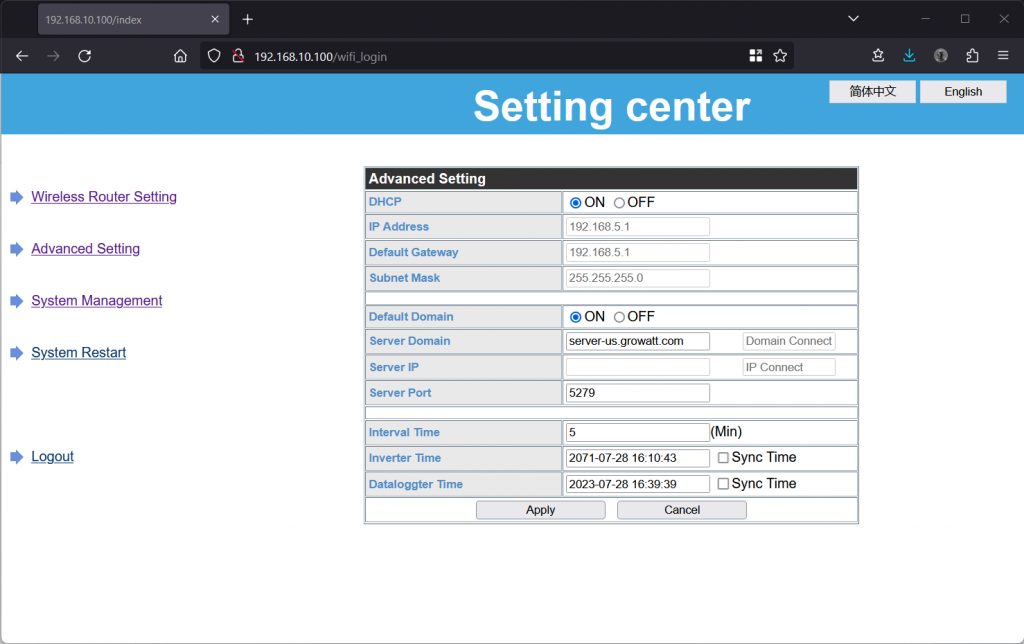
Once the changes are confirmed, save and restart the WiFi module. Within a couple seconds, you should be able to add or view the Data Logger in the Dashboard or phone app.



