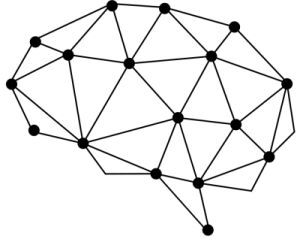We’ve been storing our music in the Amazon Cloud for years, but recently they announced that they’d be dumping it (in favor of selling us music we already own through their subscription service). This is a bummer, because one of the best features of the Amazon Echo is saying “Alexa play Beach Boys” and having it just work.
Fortunately, a $30 Pi can fill this new gap. Installing Plex on my Pi was easy, and once I linked my Plex account with the Alexa skill, voice commands work great — although with a slight delay. The hardest part was getting Plex to see the contents of my media drive — a FAT32 USB disk for maximum compatibility. Here’s how I got it to work:
sudo addgroup pi plex sudo addgroup plex pi sudo chmod -R 777 /media sudo chmod a=rwx /media/pi sudo chown plex:plex /media/pi sudo service plexmediaserver restart
Note that although the set-up instructions say to switch Plex to run under the pi account, I found it only worked if I left Plex running under its own account.