This post is probably long overdue. I’m guilty myself of scrolling through Google News and letting an algorithm decide what I should see. But now, more than ever, its important to get the best information possible. Outlined here will be my attempt to provide some tips to escape the echo chamber, see past ideological spin, and find better sources of information online.
I should start with the caveat that of course this isn’t perfect. But its preferable to the norm…
App and website developers build for “stickiness” — that’s a primary goal. The longer they can keep you inside their experience, the more you are worth to them. That worth is often in advertising dollars, but its always in data: user and behavior information that lets providers create better personas (digital “voodoo dolls“) of their audiences. To restate that more clearly: the main goal of your favorite news app or website is not to inform you — its to make money off you. The longer you stay inside their experience, the more you are worth to them.
With this in mind, its easy to understand how content is created and prioritized. Content creators want to develop content that is interesting to their audiences. Content selection algorithms want to provide content that you resonate with — even when that’s not good for you. The “news” system is designed to affirm your biases, and reinforce the beliefs that brought you there.
Even information aggregators, like Facebook, YouTube and Twitter are running algorithms trying to find what you like and give it to you. They’re everywhere, and they’re cloyingly sycophantic. About once a day Google News offers me a bikini pic of a celebrity along-side other headlines — they know I’m an adult male, and they’re sure I want to see that content. All it takes is one tap to confirm that interest, and tip the algorithm toward more of it.
So if you’re ready to escape the fun house mirror that is Internet news, here’s what to do:
- Dump your current News app or go-to website. Google News, Apple News, MSN News, Fox News, CNN news… whatever you use, its all the same. I’m not even talking network bias yet, I’m just talking about algorithm-driven content providers. They’ve all got to go.
- Identify raw sources. In the US almost all news comes from the Associated Press first. Each network gets those stories, and puts their own ideological spin on that news. Skip the spin, and find the source: AP, and Reuters are both good for North America.
- Identify alternative sources. I’m not talking about fringe sites with extreme beliefs, I’m talking about a source of news that is further removed from the reach of your country’s political parties. In the US, the BBC or the CBC are reasonably impartial observers of what’s happening in your country. Find world news sources that aren’t reported from within your country — you’ll still get the big news items, but the context will be improved.
- Once you’ve selected better news sources, find their RSS feeds. OK, I know that sounds like techno-babble, so let’s break out of the numbered list and explain…
 RSS stands for Really Simple Syndication (or Rich Site Summary), and its been a backing technology for the web since 1999. If you listen to podcasts, you use it regularly. An RSS feed is just the content from a site, none of the ads, none of the tracking technology, and none of the algorithms. Just the raw content.
RSS stands for Really Simple Syndication (or Rich Site Summary), and its been a backing technology for the web since 1999. If you listen to podcasts, you use it regularly. An RSS feed is just the content from a site, none of the ads, none of the tracking technology, and none of the algorithms. Just the raw content.
Increasingly sites are hiding or obscuring their RSS feeds, because they want you on their site in your browser or on their app, so they can track you. But so far, no one has succeeded in removing it entirely. If you’re technically inclined, you can use tools in your browser to find the feed URL, but if not, there’s easier ways to get it.
I use a service called InoReader. They have a pro version, but the free one has everything you need to search for RSS feeds from the news sources you trust. Once you create an account in InoReader, you can add your selected news sources directly. The content is sucked out of the site via RSS, in aggregate, anonymously and automatically, then made available at the InoReader website or on the InoReader app on your phone or tablet, in a neatly organized fashion. Its a curated news stream that breaks the algorithms that taint the information you’re getting.
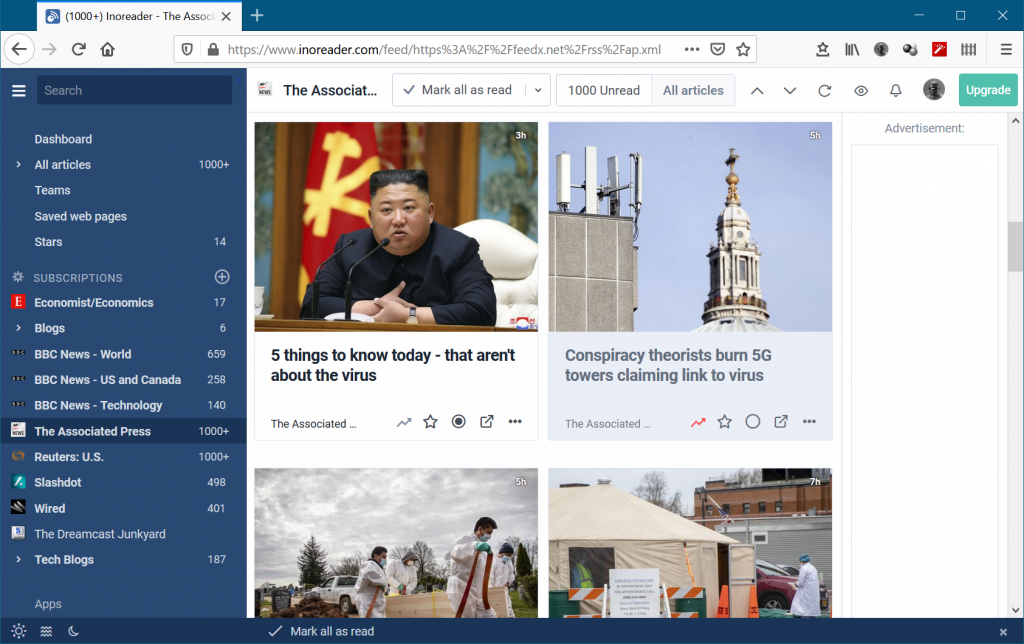
Like I said, its not perfect. InoReader knows what you’re reading — but because it serves raw feeds, it can’t alter them without detection (you can always look at the RSS directly to see if they’re changed; in 4 years of monitoring, I’ve never seen it happen.) Another challenge is that sometimes news sites only publish the first sentence or two into their RSS feed, and you have to click through to their website to read the whole article — but when you do, you can visit as a signed-out, anonymous reader (there are other work-arounds, for those comfortable with deploying a little open source software.) And of course, your critical thinking skills are always needed for any media you consume.
But even with the challenges, and the little bit of extra work it takes to make good selections, the difference is night-and-day. Do this for awhile, then compare the real headline with the liberal and conservative spin carried by other sources, and you’ll realize just how bad things are.
The dangers of the filter-bubble are real, and the increasing polarization in the US (and Canada too!) is a very real result. If you’re going to use technology, you should use it responsibly. The onus is on you to consume information that challenges your beliefs, educates you, and makes you more empathetic toward people who are different than you. Popular “news” technology does the opposite.
Update 10/5/2020: Associated Press feeds are increasingly difficult to find. This person has a solution — scroll to the bottom of his associated-press-rss repo to find a working URL.

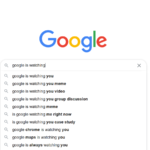


2 thoughts on “How to Read the News Online”