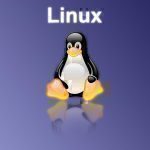So last night, after 4 passes, I finally got the AppleTV hacked to my satisfaction. I had to give up on a few features in the name of keeping things stable and easy for the family to use, but it does everything I really wanted it to, and runs smoothly…
This morning, they released the AppleTV 2.1 Update.
I did manage to get Nito TV’s Smart Installer and Turbo’s Kext Loader running in 2.0.2, but the result was a system so jam packed with stuff it wasn’t supposed to do that video play-back suffered badly. Here’s the steps I took, in case anyone else wants to try it:
- Do a clean restore on your AppleTV. Any previous failed hacking attempts will confuse the installer.
- Patchstick
- Copy over the Nito TV Installer and run it
sudo bashthenmount -uw /to get write access- Run Nito TVs Fix Permissions script:
sudo /System/Library/CoreServices/Finder.app/Contents/PlugIns/nitoTV.frappliance/Contents/Resources/fixPerm - Make a directory called Documents in ~/
- Copy the 10.4.9 Combo Update into that folder
- Install Turbo’s Kext Loader via the Nito TV UI on your AppleTV
- Run the Smart Installer
- Assuming it succeeds, use a 10.4.9 install to copy the necessary libraries, per these instructions.
- You’ll probably also need to fix permissions on the AppleShare stuff
- Then try a manual mount:
mount_afp -i afp://user:password@192.168.1.110/media /Users/frontrow/Movies/ - If that works, you’re in business! Reboot to clear that mount, and check out Sapphire to load content from your mounted folders.
- Finally, install the MPlayer Codecs from the NitoTV UI, then Perian.
Also, I do not recommend using Perian for H.264 decoding. Let the AppleTV built-in stuff do that — seems to work better for me… and once you switch, there’s no easy way to go back.
Now about 2.2 and 2.3…
All of this seems to work on 2.1, 2.2 and 2.3.