So I’m off on a road trip next week, and I’ve downloaded a number of “spoken word” MP3s to listen to while I drive (it’s an 8 hour trip). The only problem is that now they’re mixed into my iTunes library, and when I hit shuffle on my iPod, every 3rd or 4th song will be a chapter of a book. It would be useful if iTunes would let you identify any MP3 as an “Audiobook” but they’d rather you buy your books through them, so they don’t expose that functionality directly. Here’s instructions on how to re-type your MP3s as Audiobooks for iTunes…
Also, if you want to re-type video, or other MP4 files — say to turn a downloaded video into a “TV Show” check out Lostify for Mac. It won’t work with AVIs though.


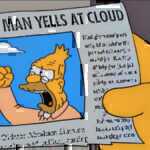
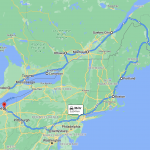
It could be because I wrote them, but I like my instructions better:
How to Import Audio CD audiobooks into iTunes:
http://aldoblog.com/audiobooks/itunes/importing-audio-cds/
How to Import MP3 audiobooks into iTunes:
http://aldoblog.com/audiobooks/itunes/importing-mp3-cds/
Specifically, I include a lot of screenshots and there’s also a bunch of Q&As. HTH!
Those instructions are great! I especially like the step about joining tracks — wish I’d known that one yesterday!
The only thing I’d add is that you’ll want to change the extension to .m4b (as mentioned in your FAQ) to get the books to show up under Audiobooks in your source list.
I use an Automater action I downloaded to rename a bunch of files at once.
You should really check out MetaX for mp4 video tagging.
Not a bad piece of software. Based on Atomic Parsley:
http://www.kerstetter.net/page53/page54/page54.html